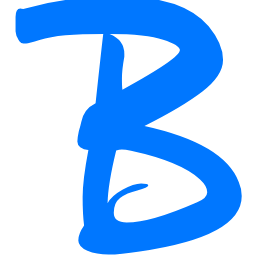
Foxyball
19.05.2023 20:48:04 25117How to Fix Screen Scaling in VirtualBox

VirtualBox is a popular virtualization software that allows you to run guest operating systems within a host operating system. Sometimes, the default resolution within a VirtualBox virtual machine (VM) may not match your desired display settings. This guide will walk you through the steps to fix the resolution issue in VirtualBox. Please follow the steps below to ensure a successful resolution adjustment.
Step 1: Start the Virtual Machine
Launch VirtualBox and start the virtual machine in which you want to fix the resolution issue. Ensure that the guest operating system is running.
Step 2: Install VirtualBox Guest Additions
In the VirtualBox menu bar, navigate to "Devices" and select "Insert Guest Additions CD image." This action mounts the VirtualBox Guest Additions CD image to the virtual machine.
Step 3: Open Terminal or Command Prompt
Within the guest operating system, open the Terminal (for Linux) or Command Prompt (for Windows). You can typically find these utilities in the "Accessories" or "System Tools" section of the applications menu.
Step 4: Navigate to the Guest Additions CD
In the Terminal or Command Prompt, navigate to the mounted Guest Additions CD. Use the following command:
cd /media/cdrom
Step 5: Install Guest Additions
Enter the following command to initiate the installation of VirtualBox Guest Additions:
For Linux:
sudo ./VBoxLinuxAdditions.run
For Windows:
VBoxWindowsAdditions.exe
Step 6: Complete the Installation
Follow the on-screen prompts to complete the installation of VirtualBox Guest Additions. This process may take a few minutes. Once the installation is finished, restart the virtual machine.
Step 7: Adjust Display Settings
After the virtual machine restarts, log in to the guest operating system. In the VirtualBox menu bar, go to "View" and select "Auto Resize Guest Display." This action allows the virtual machine to automatically adjust the resolution based on the VirtualBox window size.
Step 8: Test the Resolution
Resize the VirtualBox window to the desired size or switch to full-screen mode. The guest operating system's resolution should now adapt to match the VirtualBox window size. To verify, you can check the display settings within the guest operating system.
Коментари
Остави коментар
Моля, първо влезте във вашия профил Вход.